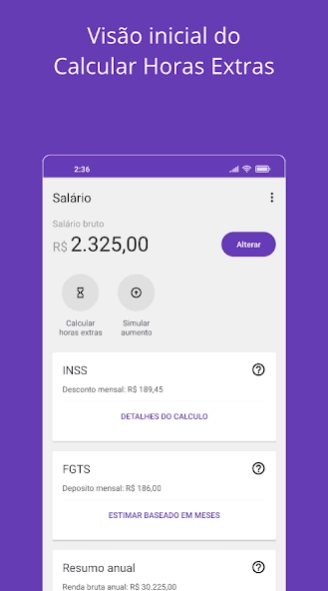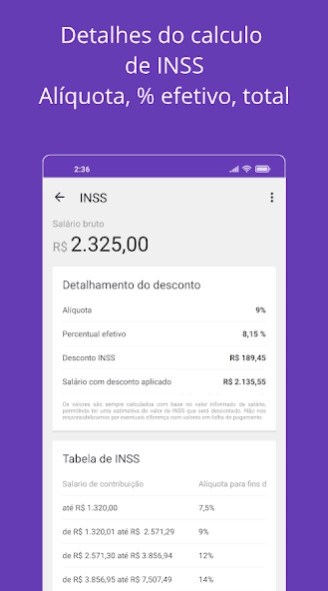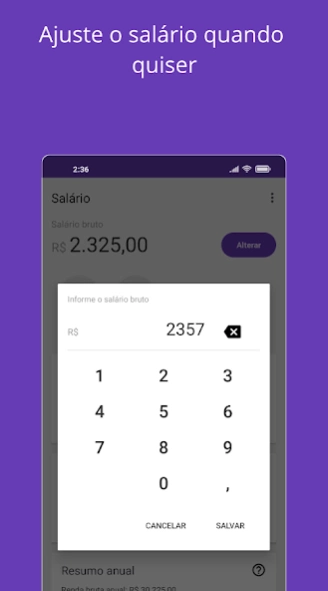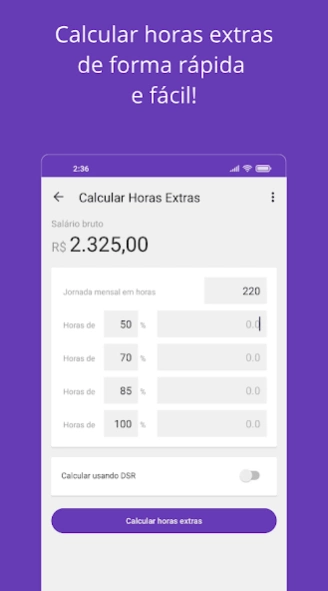Calcular Horas Extras 5.4.1
Free Version
Publisher Description
Calcular Horas Extras - Calculate their overtime, stating the salary and hours worked in the month
This application allows you to inform the number of overtime hours worked in the month, and will display the amount you will receive for the hours worked according to the standard overtime calculation.
Regarding the calculation:
The application calculates Overtime based on a standard basis of 220 hours worked per month - allowing changes according to the user's situation -, with 220 hours per month equivalent to someone who works 44 hours per week.
If you only work 40 hours a week, change the value from 220 to 200 in the field: Monthly Working Hours.
You need to inform your salary and the overtime you worked during the period.
With this data it is possible to view the value of your hours - it is important to mention that the calculation is based on the standard calculation, there may be differences.
Includes the following labor calculations:
Calculate INSS value on salary;
Calculate IRRF value on salary;
Save the salary to enter only once;
Calculates 50%, 70% and 100% hours by default;
Allows you to calculate hours of 55%, 75% and other percentages entered by the user;
Allows you to change the hours worked monthly (example: 220 hours / 200 hours);
Calculates on any salary value;
Calculate the simulation of salary increases;
Calculate the FGTS value over the number of months;
Calculate the value of the Thirteenth Salary;
Continuous improvements to the layout to facilitate user use and experience;
INSS and IRRF contribution table for consultation with updated tables;
2023 INSS table;
2023 IRRF table;
Annual, complete salary statement;
About Calcular Horas Extras
Calcular Horas Extras is a free app for Android published in the Accounting & Finance list of apps, part of Business.
The company that develops Calcular Horas Extras is Garbo Software. The latest version released by its developer is 5.4.1.
To install Calcular Horas Extras on your Android device, just click the green Continue To App button above to start the installation process. The app is listed on our website since 2024-01-07 and was downloaded 2 times. We have already checked if the download link is safe, however for your own protection we recommend that you scan the downloaded app with your antivirus. Your antivirus may detect the Calcular Horas Extras as malware as malware if the download link to br.com.garbosoftware.calculohoraextra is broken.
How to install Calcular Horas Extras on your Android device:
- Click on the Continue To App button on our website. This will redirect you to Google Play.
- Once the Calcular Horas Extras is shown in the Google Play listing of your Android device, you can start its download and installation. Tap on the Install button located below the search bar and to the right of the app icon.
- A pop-up window with the permissions required by Calcular Horas Extras will be shown. Click on Accept to continue the process.
- Calcular Horas Extras will be downloaded onto your device, displaying a progress. Once the download completes, the installation will start and you'll get a notification after the installation is finished.